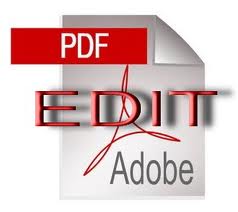Many users use PDF files to share data on net more than any other file. Furthermore working with PDF has no issue – completely utilizable, mostly because of easy portability of files between one system to another system – but apart from one function, they are not editable. When you need to update any information or need to delete any information from PDF it but you don’t have the authority to edit then it becomes very difficult to update such information. We could have various reasons to edit and update PDF files. In such scenarios just don’t retype the whole contents for what you have already created once with immense effort by spending hours or day. For those who have worked with PDF file will find this PDF editor, which will convert your PDF file into an editable Ms Word file.
Many users use PDF files to share data on net more than any other file. Furthermore working with PDF has no issue – completely utilizable, mostly because of easy portability of files between one system to another system – but apart from one function, they are not editable. When you need to update any information or need to delete any information from PDF it but you don’t have the authority to edit then it becomes very difficult to update such information. We could have various reasons to edit and update PDF files. In such scenarios just don’t retype the whole contents for what you have already created once with immense effort by spending hours or day. For those who have worked with PDF file will find this PDF editor, which will convert your PDF file into an editable Ms Word file.
One can find similar software, but it is hard to believe easier working software for it. With the use of PDF editor you can switch PDF to text Word editor so that you can make a quick edits. The program has input PDF file which you want to convert and you need to select the destination for the output Word file. It allows you to select the original PDF file with help of browsing facility or you can simply drag PDF file to the specified field of the program. The output Word file will get into the folder with the same file name which is already set as default by the software but you can select the output destination according to your wish from the menu.
PDF editor has some key functions is that it allows you to print/view and editing PDF documents. Editor allows full editing of contents on documents without any need of external applications. With this you can filter the output Word file. A key feature of this software for adjusting image is that it includes image settings, by activating it, the pictures and images of PDF file will implanted in Word file. The text contents, tables and the numbered lists will be shown properly too. With page range feature you can also convert only the specified pages. After finishing all the settings, you can click on Start conversion tab to get the desired output file. The best features of this software is that it sustain all the PDF’s designs and layouts, so that you don’t have to waste more time in putting back the layout. Simply you can make your edits and then export file back PDF format.
Honestly speaking, the usage of this software is very easy and simple, and thanks for the intuitive graphic interface even as 8 year old child can also use this effective tool which can be installed in Windows OS.