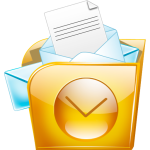 Deleting emails from the ‘Deleted Items’ folder from Microsoft Outlook is a good practice. By performing this task the unwanted emails are deleted which make your Outlook light and clean. But there is time when after getting up with the regular clean up you will realize that you accidently deleted one of the important email. Losing something which is very important for you is very disappointing situation.
Deleting emails from the ‘Deleted Items’ folder from Microsoft Outlook is a good practice. By performing this task the unwanted emails are deleted which make your Outlook light and clean. But there is time when after getting up with the regular clean up you will realize that you accidently deleted one of the important email. Losing something which is very important for you is very disappointing situation.
But at this situation you need not to panic. The deleted file is present on your Exchange Server for a small duration after deleting files from ‘Deleted Items’ folder. This time period is known as ‘Retention Period’ for which the deleted items are present in the Exchange Server but it depends on the setting made by the Exchange administrator. Thus if you have deleted the file under the retention period then you can easily recover it by following a simple recovery procedure.
Guide that will help you to recover email from the empty Deleted Items folder are given below:
Choose the ‘Deleted Items’ folder.
After this go the tools menu and choose ‘Recover Deleted Items’
A windows will appear that will show all the deleted emails that are under retention period
If you find your email then choose the emails from the list and click on the ‘Recover Selected Items’ button to get back the email back.
But if you can’t find your email in the deleted emails list then it might be that the retention periods have passed. Therefore at this case you need to use a third party recovery tool to get the lost or deleted email form Outlook. Outlook Deleted Email Recovery Tool is dependable email recovery that recovers lost or deleted email messages or attachments from Microsoft Outlook and Outlook Express. It can also repairs the corrupted OST and PST database that keeps you entire email data. It is one of the risk-free tool that can recover deleted emails, notes, calendars, contacts etc. In addition it also restores formatting of HTML and RTF message. This recovery tool is capable to recovering emails after completely scanning your Outlook.
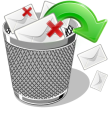 We read emails from Outlook and delete unwanted messages but when we deleted from outlook it goes into delete folder but if you press Shift + delete it gets permanently gets deleted. By pressing Shift + Delete the email messages permanently gets deleted from MS Outlook. Or we have the habit of emptying ‘Deleted Items’ folder which is good habit. By doing this you remove unnecessary items that make you outlook heavy and make it untidy. But if you come to know that you have deleted an email message that is important for you then what you are going to do at this moment. Well you need not panic your deleted message are present on Exchange Server for a sometime after deleting the emails from ‘Deleted Items’ folder. It is the time period for which you deleted items are present on the Exchange Server that is known as Retention Period that totally depend on the setting made by the Exchange administrator. If your deleted messages are under the retention period then you can easily get back the deleted messages but if the retention period has crossed then you need software that can recover the deleted email messages back.
We read emails from Outlook and delete unwanted messages but when we deleted from outlook it goes into delete folder but if you press Shift + delete it gets permanently gets deleted. By pressing Shift + Delete the email messages permanently gets deleted from MS Outlook. Or we have the habit of emptying ‘Deleted Items’ folder which is good habit. By doing this you remove unnecessary items that make you outlook heavy and make it untidy. But if you come to know that you have deleted an email message that is important for you then what you are going to do at this moment. Well you need not panic your deleted message are present on Exchange Server for a sometime after deleting the emails from ‘Deleted Items’ folder. It is the time period for which you deleted items are present on the Exchange Server that is known as Retention Period that totally depend on the setting made by the Exchange administrator. If your deleted messages are under the retention period then you can easily get back the deleted messages but if the retention period has crossed then you need software that can recover the deleted email messages back.