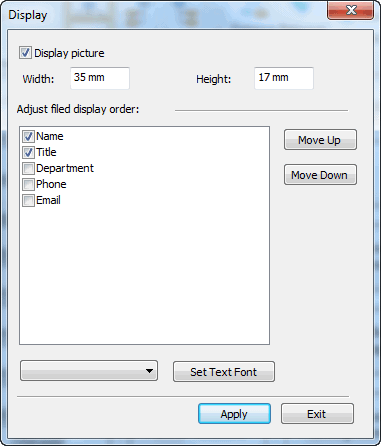If you want to create organizational chart from data then use Edraw. This will help you to use Organizational Chart Wizard to import employee information stored in TXT, Excel, CSV files and quickly generate organization chart.
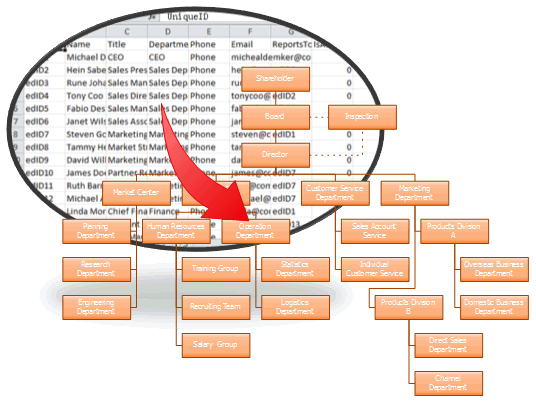
Step 1: Identify data source
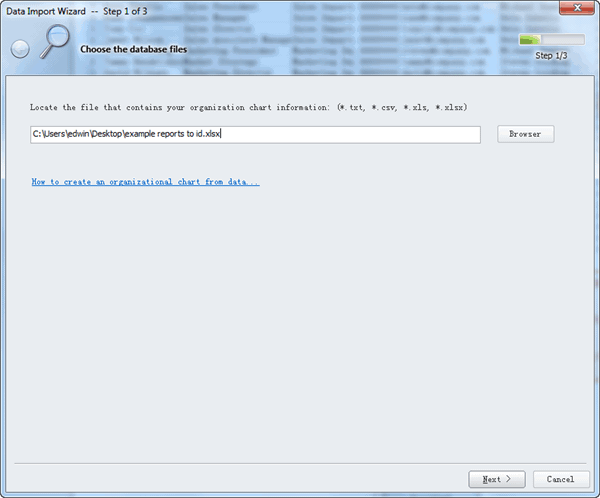
Download and install Edraw software, after that launch this tool, and then choose Basic Orgnizational Chart drawing type in Start Page. Hit on Import button in Org Chart menu.
Step 2: Map Data to Organizational Chart
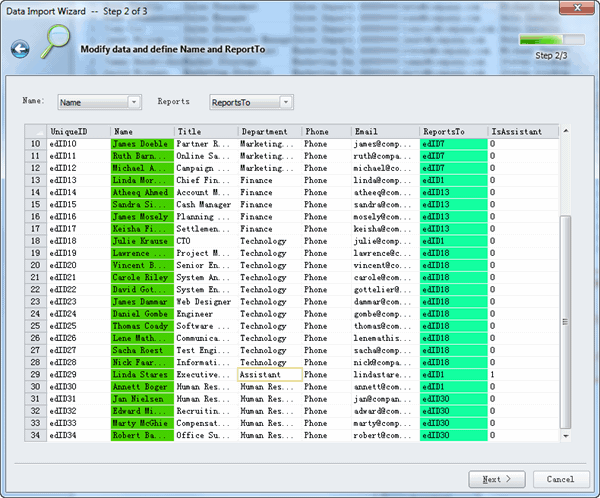 On the next screen, you need to amp the columns from your data source to columns the wizard expects, as shown in the figure.
On the next screen, you need to amp the columns from your data source to columns the wizard expects, as shown in the figure.
After that you need to specify the fields which actually define structure of the organization.
In the Name box, choose the field in the data sheet which contains the complete employee name. If your data source provides two or more fields for name like First Name, Middle Name and Last Name fields then select the field for last name, and then in First Name box, choose the field for the first name.
In Reports to box, choose the field in data sheet which contains manager name. Now hit on Next to continue.
Step 3: Specify the Information to Display
One of the main benefits of Edraw organization chart is the data behind drawing. You can import as many additional data fields you want as the custom properties. In “Add to shape data filed” columns list, check field you want to add it to the organization chart as the custom property.
After that the “Display on shape” fields list will list the fields in order they will be displayed. Check the file to display it in the organizational chart shape.
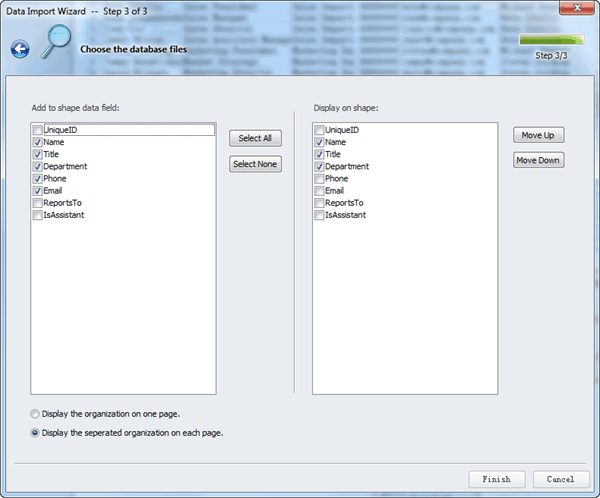
After completing the list, click on Finish.
It will immediately create the organizational chart out of the data. Highest ranked employee will be displayed on the top of the organization chart.
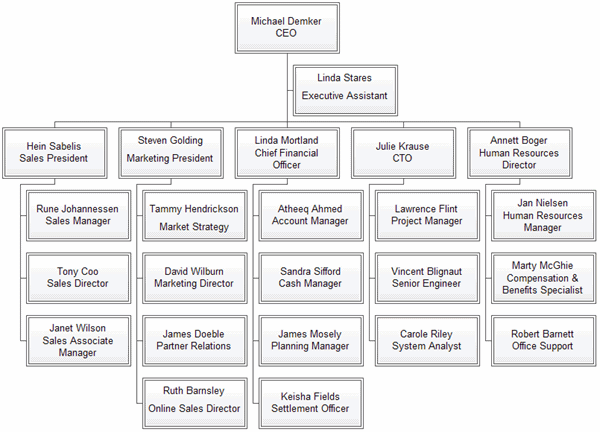
Step 4: Customize Organizational Chart
For the advance customizations, on Org Chart tab, you will various groups for setting up Org Chart’s hierarchy and manage the org chart layouts.
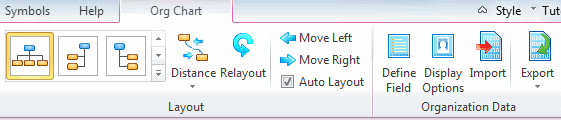
Under the Organization Data group, you can change whole layout of Organization chart from the Display Options including: display shape fields, display picture, change block size, and text colors, etc.