With Edraw Organizational Chart you can easily create clear and comprehensive company organizational charts without any prior experience. Below you can see the sample organizational chart. Visualize organizational structure of your company to make strategic decisions for corporate reorganization, succession planning, and communicating company statistics to key the management personnel.
Create an Organization Chart for PowerPoint
Method 1: Export your Organizational Chart to PowerPoint
Edraw program is very easy tool to create the organizational charts in PowerPoint. Just hit on the Export to PowerPoint button in Ribbon menu after you finish your organizational chart.

After this Edraw will create new PowerPoint file and launch it in your OS. You can also continue to modify and edit the org chart.
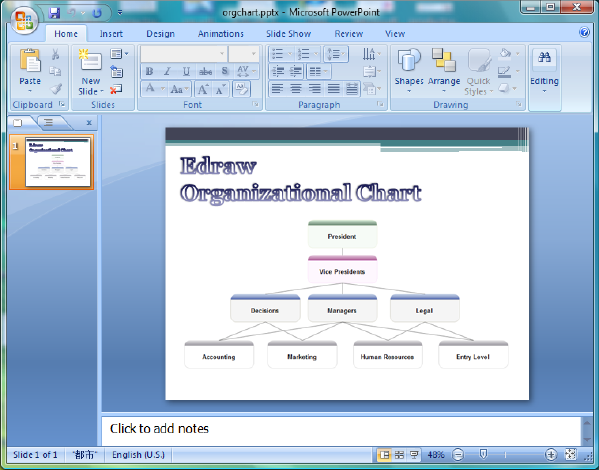
Double hit on organizational chart object in PowerPoint and then return to Edraw program and again edit the object. When you get over the modification, close the program. Automatically all the modification will be updated to the PowerPoint.
Method 2: Insert OLE Object in PowerPoint
You can also insert the Edraw organizational chart drawing in MS PowerPoint.
- Firstly, just open the Microsoft PowerPoint.
- It on Click “Insert OLE Object” item in “Insert” menu.
- Select “Edraw Document” type in “Insert Object” dialog.
- So that you can draw organizational chart in the PowerPoint with the Edraw Chart software.
- When you are finish drawing it then closes the Edraw program. So drawing will display in the Microsoft PowerPoint automatically.
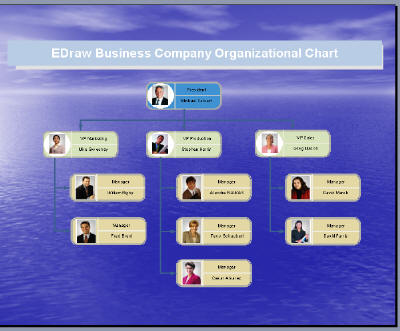
Method 3: Crop Drawing then Insert the Image in Microsoft PowerPoint
- Firstly, just draw organizational chart in Edraw directly.
- Then crop drawing the “crop” tool in “Standard Toolbar”.
- At last, you can insert the image in PowerPoint.
Method 4: Save to Image then Insert to PowerPoint
You can even export the drawing to the common graphic format like bmp, transparent png, jpg or metafile. Then insert them in Microsoft PowerPoint, Word or Excel.
For More information: http://blog.softwaredownloadcentre.com/create-organizational-charts