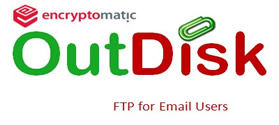 OutDisk FTP for Email allows you to share big files on email messages. It works with any email program and also includes an optional Microsoft Outlook. OutDisk installs quickly and also in easy way and this works with FTP account. Only you have to drag a file to the OutDisk icon your desktop and Outlook will upload your file and give you a link to share in the email message. The email has its own directory for added security. OutDisk features landing pages that will notify the recipient if a large file is still in the process of being uploaded.
OutDisk FTP for Email allows you to share big files on email messages. It works with any email program and also includes an optional Microsoft Outlook. OutDisk installs quickly and also in easy way and this works with FTP account. Only you have to drag a file to the OutDisk icon your desktop and Outlook will upload your file and give you a link to share in the email message. The email has its own directory for added security. OutDisk features landing pages that will notify the recipient if a large file is still in the process of being uploaded.
After uploading, the landing page can display your logo and the recipient’s clients on the files to download them. The OutDisk’s landing pages are written in PHP; therefore you can customize them if you want. OutDisk for email is often deployed in a corporate environment for multiple users. OutDisk for Email lets users to easily zip compression. For security, users can apply strong 256-bit, WinZip compatible AES encryption to their documents.
Encryptomatic has announced the availability of OutDisk for Outlook, an add on file transfer protocol application that simplifies the process of sending big email file attachments for Microsoft Outlook 2000/ 2002, XP users. To send attachments with OutDisk, the sender opens a new email message, then clicks on the OutDisk email toolbar, selects the files they wish to send and after that clicks on the save button to return to the email message. When the email is sent, OutDisk automatically routes the attached the files to the sender’s FTP site, and insert a download link into the email. Simplified file manager allows the user to easily delete old files from their FTP site.
Many ISP’s and email accounts place restrictions on file attachments sizes or some other types of files that can be sent. OutDisk solves the problem of large email attachments by simplifying the process of uploading through FTP and inserting a download into an email. The sender may optional compress the attachments into a standard zip file to save space or add.