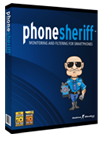
Parental Control Filtering Software for Smart phones and Tablet
PhoneSheriff is known to be the parental software that can track all your activities such as incoming calls, outgoing SMS, incoming SMS, visited websites etc. Now, if you want your child smart phone to be tracked then just install this app and you can record everything from your child’s smart phone. When it had been installed, you can track all activities like SMS text messages, call locations etc. The GPS location and activities everything is being uploaded in your PhoneSheriff account through internet and whenever you want you can see all details from your secure account.
This is the powerful software which can filter and block some particular activities such as you can specify the time when no call is made or the smart phone is not used. With the help of this software, you will get to know the information like when the SIM card is changed or can view the GPS location including maps at every thirty minutes. You can also lock your phone if you want for certain period of time. SO in order to face no difficulty while tracking all your activities, you can try this PhoneSheriff parental control filtering software.
What is the need of PhoneSheriff?
When you want to know your child or employee activities then this phone monitoring software will really fetch you great help as it enables you to restrict and monitor the tablet and smart phone activities. With this software, you can track their activities and block those which you don’t want.
FEATURES:
- Logging Features:
- Text Messages- With the respective date and time along with numbers, you can see sent and received messages.
- Call History- Along with time and date, you can monitor incoming and outgoing calls.
- GPS Logs- The way you set, you can get GPS location which has been automatically tracked along with maps at continuous intervals.
- iMessage Logs- You can get all the iMessage chat conversation along with date and time which has been recorded automatically.
- Notes Logs- From the logging menu just by turning on the ‘Note’ option, you will record all notes and events that are created on the iPhone.
- Contacts- All the contacts that are old and newly added will be tracked.
- Photos- It can record all your videos and photos which are created on your smart phone.
- Calendar Entries- It records all your old and new calendars.
- Application Installed- On the tracked smart phone, it records the list of all applications.
- Visited Websites- Through the internet browsers on the smart phone, it tracks all the visited websites.
- ALERTS:
- Custom alerts- In this you can also create alerts for some particular words so that when words are repeated you will be alerted.
- Profanity alert- Profanity alerts are created for some abusive content or rude words.
- Intrusion alert- It tracks all the logs of wrong PIN and SMS commands which are being tried in some smart phone.
- Geo Fencing alert- You will be alerted when your tracked smart phone goes beyond the perimeter that are being set by you.
- FILTERING FEATURES:
- Application Filtering- When you need you can filter some particular application that is not appropriate to open in the smart phone.
- Website Filtering- In this, you can filter websites that is not appropriate.
- Custom Filtering Websites and Contacts- Just by customizing blacklist/whitelist of some contents, you can block some websites and contacts.
- Create Time Restriction: You may set a time and in this time each day you will get your phone automatically locked. If you want, you can lock the entire phone or just the time period to make a call.
- Remote Locking: With the help of special SMS command, you will be able to remotely lock/unlock the device or able to get instant GPS location.
- Multiple device management: You will be able to login to your account for viewing it to see what is happening inside the phone interface and get to see the results also. For monitoring multiple platform devices, you will be able to access the account.
- Backup, Restore Data and Factory Reset: It also provides you the facility to create backup and keep it with you in order to restore data incase your phone is lost or stolen.
- Remote Uninstall: You can uninstall PhoneSherrif from your phone by using online control panel and that too from a remote location.